As a student, you rely significantly on your computer to get work done. From taking notes and writing papers to performing research and collaborating with classmates, your laptop is your lifeline. But have you ever stopped to think about the relevance of the storage drive inside your computer?
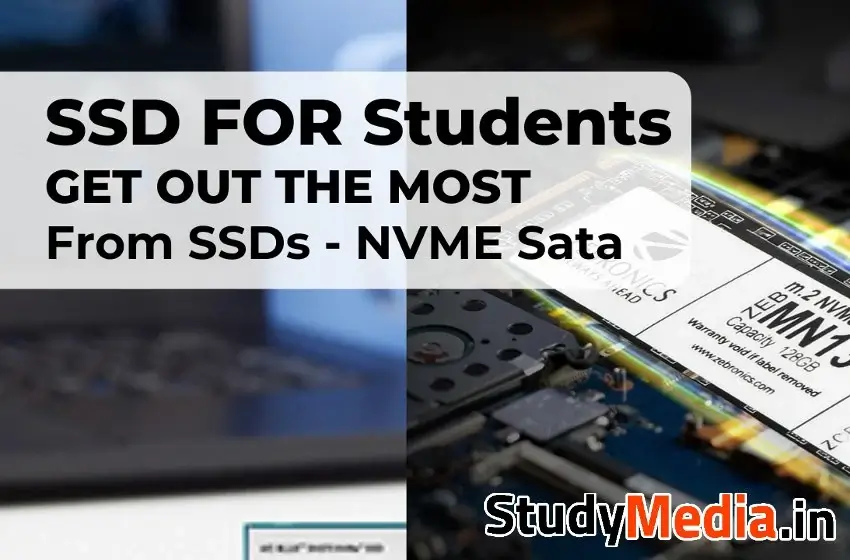
While it may not be the most attractive component, your storage drive plays a significant part in the overall efficiency and productivity of your computer. That’s why more and more students are turning to SSDs (solid-state drives) for speedier, more reliable storage solutions. In this article, we’ll explore the advantages of SSDs for students, factors to consider when choosing the best SSD for your needs, and tips for maintaining and caring for your SSD.
Best Picked SSDs for Students
Advantages of SSDs for Students
If you’re still using a traditional hard disk drive (HDD) in your laptop, you may be missing out on some key benefits that SSDs offer. Here are just a few advantages of upgrading to an SSD:
1. Improved Performance and Speed
Unlike HDDs, which rely on spinning discs and moving parts to access and store data, SSDs employ flash memory to access and save data virtually quickly. This means that your computer can boot up faster, programmes can load quicker, and you can multitask with ease.
2. Durability and Reliability
Since SSDs have no moving parts, they are less susceptible to physical damage from drops or bumps. They are also less prone to data loss or corruption due to read/write errors. This makes SSDs a more reliable choice for students who need to take their laptops on the go and rely on their data for schoolwork.
3. Lower Power Consumption and Longer Battery Life
Because SSDs consume less power than HDDs, they can help extend your laptop’s battery life. This means you can work longer without needing to plug in your computer, which is especially beneficial if you’re studying in a library or other public place where outlets may be limited.
4. Enhanced Multitasking and Productivity
With faster read and write speeds, SSDs can assist enhance your overall productivity by allowing you to work on many tasks at once without slowing down your computer. This is especially useful for students who need to handle many coursework and research projects at the same time.
Factors to Consider When Choosing an SSD for Students
Now that you know some of the benefits of using an SSD for schoolwork, let’s take a look at some of the factors you should consider when choosing the best SSD for your needs.
1. Capacity and Storage Needs
The first thing you should consider is how much storage space you need. If you’re a student who works with large files, such as video or photo editing, you may want to opt for a 1TB SSD or larger. If you mostly use your computer for word processing and web browsing, a 500GB SSD may be sufficient. It’s important to remember that SSDs can be more expensive than HDDs, so you’ll need to balance your storage needs with your budget.
2. Compatibility with Devices
Not all SSDs are compatible with all devices. Some laptops may require a specific form factor or interface, such as NVMe, in order to work with an SSD. Make sure to check your laptop’s specifications before purchasing an SSD to ensure compatibility.
3. Budget and Cost-Effectiveness
While SSDs can offer significant performance improvements over HDDs, they can also be more expensive. That’s why it’s important to consider your budget and choose an SSD that offers the best balance of performance and cost-effectiveness. Some popular SSD brands for students include Samsung, Crucial, and Based on our research, some other popular SSD brands for students include Kingston, Western Digital, and SanDisk. These brands offer a range of SSD options that are suitable for student use, with varying storage capacities and performance levels.
Reputed Storage SSD Brands
Kingston is known for its high-quality SSDs that are designed to offer fast performance and reliability. Their A2000 NVMe PCIe SSD is a popular option for students, with read and write speeds of up to 2,200MB/s and 2,000MB/s respectively. It comes in 250GB, 500GB, and 1TB capacities, making it a versatile choice for different storage needs.
Western Digital is another well-regarded brand in the SSD space, with their Blue SN550 NVMe SSD being a popular choice for students. It has read and write speeds of up to 2,400MB/s and 1,950MB/s respectively, and comes in 250GB, 500GB, and 1TB capacities. The drive also comes with Western Digital’s SSD Dashboard software, which allows users to monitor the drive’s health and performance.
SanDisk is a brand that is known for its affordable and reliable SSDs, with their Ultra 3D SSD being a popular option for students. It has read and write speeds of up to 560MB/s and 530MB/s respectively, and comes in 250GB, 500GB, and 1TB capacities. The drive also comes with SanDisk’s SSD Dashboard software, which allows users to monitor the drive’s health and performance.
Samsung is a well-known and recognised brand in the world of electronics, offering a range of high-quality products including SSDs. Samsung SSDs are known for their dependability, longevity, and quick read/write rates, making them a popular choice for students and professionals alike. Samsung SSDs are available in a variety of storage capacities and performance levels to meet different needs and budgets. But there cost is somewhat need to consider for student use.
Crucial: Crucial is a renowned brand in the memory and storage business, offering a wide range of products including SSDs. Crucial SSDs are known for their outstanding performance, reliability, and affordability, making them a perfect alternative for students who are seeking for a cost-effective solution to upgrade their computer’s storage. Crucial SSDs are available in a range of storage capacities and performance levels to meet different needs and budgets.
Conclusion
In conclusion, SSDs offer many benefits and advantages for students, making them an excellent choice for those looking to upgrade their computer’s storage. With faster boot times, quicker application launch, and improved performance, SSDs can significantly enhance a student’s productivity and overall computing experience.
When considering an SSD for student use, it is important to choose a reliable and reputable brand that offers quality products. Some popular options for students include Samsung, Crucial, Kingston, Western Digital, and SanDisk, with a range of storage capacities and performance levels to choose from.
Overall, upgrading to an SSD is a wise investment for students who use their computers for coursework, assignments, and other academic pursuits. With faster performance and improved reliability, SSDs can help students get more done in less time and minimize the risk of data loss or drive failure.
So, if you’re a student looking to improve your computer’s performance and reliability, consider upgrading to an SSD today. With a range of options available to suit different needs and budgets, there’s sure to be an SSD that’s right for you.